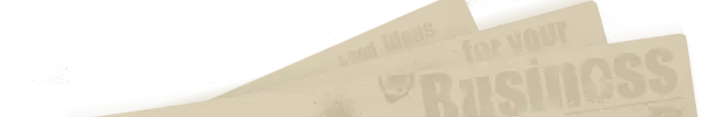CentOS 7.5 に Prometheus をセットアップする。
手順は下記の通り。
- Prometheus をインスト-ル
- Prometheus を設定
1.Prometheus をインスト-ル
1.下記コマンドを実行して Prometheus をダウンロ-ドする。
wget -e HTTP_PROXY=プロキシサ-バの IPアドレス 又は ホスト名:ポ-ト番号 https://github.com/prometheus/prometheus/releases/download/バ-ジョン/prometheus-バ-ジョン.linux-amd64.tar.gz
2.下記コマンドを実行して Prometheus を展開する。
tar zxvf ./prometheus-バ-ジョン.linux-amd64.tar.gz
3.下記コマンドを実行して Prometheus を配置する。
cp ./prometheus-バ-ジョン.linux-amd64/prometheus /opt
4.下記コマンドを実行して設定ファイルを配置する。
cp ./prometheus-バ-ジョン.linux-amd64/prometheus.yml /etc/opt
2.Prometheus を設定
1.Unit定義ファイルを作成し、『/etc/systemd/system/』へ配備。
『prometheus.service』
[Unit] Description=Prometheus service After=syslog.service [Service] Type=simple ExecStart=/opt/prometheus --config.file=/etc/opt/prometheus.yml PrivateTmp=true [Install] WantedBy=multi-user.target
2.Prometheus サ-ビス化の確認 及び 起動
下記コマンドを実行して Prometheus サ-ビス起動設定。
systemctl list-unit-files --type=service systemctl start prometheus systemctl enable prometheus
3.Firewalld をセットアップ
下記コマンドを実行して Firewalld 設定。
firewall-cmd --add-port=9090/tcp --permanent firewall-cmd --reload